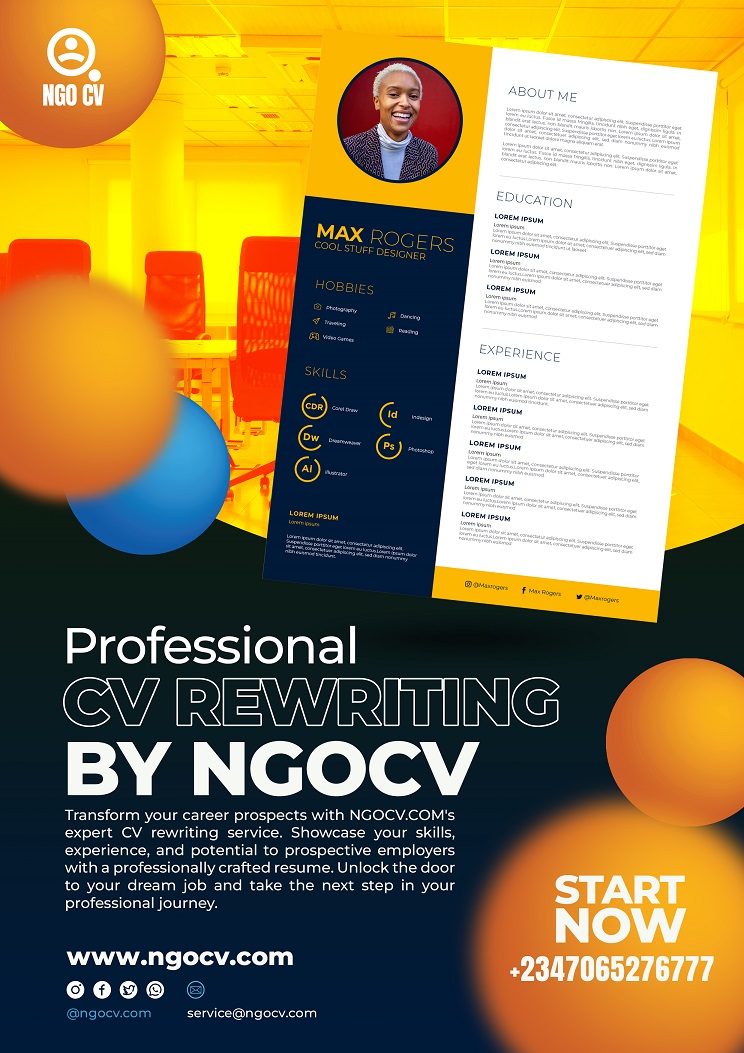To check your job application status with UNOPS, you can follow these steps:
- Visit the UNOPS Careers website at https://jobs.unops.org/
- Click on “My Profile” in the upper right-hand corner of the page and log in to your account.
- Once you are logged in, click on “My Applications” on the left-hand side of the page.
- You should see a list of all the jobs you have applied for. Check the status column to see if your application is “Under Review,” “Shortlisted,” “Interviewed,” or “Not Selected.”
- If your application is “Shortlisted” or “Interviewed,” you may be contacted for further steps in the recruitment process.
It may take some time for your application status to be updated, and not all job postings will provide updates on the status of your application. If you have any questions or concerns about your application, you can contact UNOPS HR at the contact information provided in the job posting or on the UNOPS Careers website.